The Jabra Elite 85t are the latest wireless earbuds from the Danish brand Jabra. And wow! Jabra listened to its users: Active Noise Canceling, wireless charging with Qi certificate and perfect for calling and video meetings. The earbuds itself are slightly larger than previous models. Are they as comfortable as the 75t? We test it and tell you all in this review.
In this article
The Jabra Elite 85t has been on sale since November 2020 for around 230 euros. You can choose between different colors such as black, beige, copper / black and gray.
The Jabra Elite 85t has been on sale since November 2020 for around 230 bucks. You can choose between different colors such as black, beige, copper / black and gray.
Specifications
- Bluetooth: 5.0
- ANC: Yes
- Box weight: 35gr.
- Earbud weight: 5.5gr.
- Battery in charging case: 500mAh
- Multi point connection: up to 8 devices
- Operation: buttons
- Cable: usb c
- Codecs: SBC, AAC
- Microphone: 6 microphones
The Jabra Elite 85t's sound is professional
The Jabra Elite 85t is absolutely stunning sound-wise. Beautiful full tones that are excellently played by the oval ear tip. Especially the heavy tones come into its own. And we are really used to something. We've had Beyerdynamic over ears and other studio monitors on our ears. So we know what good sound is.
Sound score: 9
We will try to be critical in this review where possible. But we just can't do that when it comes to sound. The sound comes in so beautifully. And whether this is due to the larger openings or due to other hardware, that leaves something to be guessed.
Oval ear tips and no round ear tips have been chosen. We suspect that the greatest added value of this is that the opening of the speakers to the ear is larger. This improves the transmission of the sound. Heavy tones in particular are bathed in this.

What definitely benefits the sound of this Jabra Elite 85t is the excellent ANC. And although we'll take a closer look at that functionality later, we should also mention it in this chapter. Because with that well-executed technology, the sound comes in even purer. You only hear the sound from the speaker. The other sound is digitally excluded. And that benefits the sound enormously.
Personal and balanced
The Jabra 85t's sound does not have strong bass (if you leave the equalizer in the MySound + app unchanged). The earbuds do not have hyper bass as is the case with the filters on the radio. The Jabras are nicely balanced. Low tones, mids, high tones: they are all treated like a symphony.
And the app (highly recommended) with the equalizer ensures that you can find your own balance in sound.
Fit: how do the Jabra Elite 85t fit?
The Jabra Elite 85t earbuds have become slightly heavier than the predecessor. We weigh 7.5 grams. The successor is also a bit wider. So it sticks out a bit more from your ear. And that makes sense: more computing power, better sound, Hear Through technology and active noise canceling < / em>. Wider openings (12mm) with oval ear tips. More on that later.
So the Jabra Elite 85t is now a heavyweight on the scale as well as in the world of earbuds. It is always a big challenge for manufacturers to design the earbuds ergonomically. And especially if the earbud is slightly larger and heavier than the predecessor. Are the Jabra 85t still as comfortable as we are used to from the brand?

left: Jabra 85t with ovals ear tips | right: Jabra 75t (the predecessor) with round ear tips
The earbuds sit well in your ear. The oval ear tips take some getting used to. The predecessor, the Jabra Elite 75t, had round ear tips and they were already very comfortable. These oval ear tips are just as comfortable. Not so much better. The choice of oval ear tip is probably not even the gain in fit. The larger output from the speaker provides better sound transmission. A wider path from the speaker to the ear. And you can hear that in the sound.
The charging box is nice and compact
The Jabra 85t's charging case is nicely compact. Namely 40x65x23cm.
The Jabra Elite 85t's charging case is nice and small. Handy when you are on the road or traveling. Despite the charging case being small, Jabra has 500 mAh of battery capacity. That's average for earphones. Just because the earbuds have so many beautiful features , they also consume quite a bit of energy. You had to charge the case of the Jabra 75t fairly often with a cable. Fortunately, you can charge the Jabra 85t case wirelessly. That makes daily use a lot more efficient.

Still, we would have liked it if there was more battery capacity in the 85t's case. Jabra has opted for ease of use and less for long-term use without charging.
Wireless charging: can you charge the 85t wirelessly?
You can charge the Jabra Elite 85t wirelessly. And that is a big plus. You have to charge the case a little more often compared to other earbuds. And then it is very important that you can easily charge the charging box. Jabra has succeeded in this with the wireless charging function.

The charging case has 500 mAh and can charge wirelessly (Qi certificate)
Calling and microphone of the Jabra Elite 85t
The Jabra Elite 85t have 6 microphones in the earbuds! You read that right: six microphones! Its predecessor had 4 microphones and with those earbuds you could already make very good calls. But listen to the sound quality of the Jabra Elite 85t.
Incredible what a quality there is in this microphone. That is enjoyment. We haven't heard it that well yet. The low tones can still be heard in our recordings and we have never experienced that to this extent before.
Score: 10
Yes, a 10. We give the microphone of this Jabra Elite 85t a 10. And that has never happened before. This sound is so clear. We can really only give a 10 for this.
With cheaper earphones, which we also test a lot on our website, we notice that you can be heard clearly, but the deeper (lower) tones are not recorded. And that is certainly not the case in this case. The entire spectrum of your voice is picked up by the microphone.

A small downside of the predecessor was that the earbuds got a creaking noise in wind. You could also hear that clearly while cycling while you had switched on the HearThrough technology. Because how useful would it be if your HearThrough technique (where you hear amplified ambient noise in your ears) works without crackling on the bike or while running?
That is why Jabra has built in a microphone with an anti-wind technology in the Jabra Elite 85t. Fortunately, they don't have a large fluffy pop-up cap folded around the earbud, but the anti-wind technology is built around the microphone in a small way. Very useful if you call outside or use the Hear Through function!
The problem with in-ear earplugs is that you often cannot hear yourself. Not hearing your own voice makes talking very difficult. And so calling (if you have something to contribute to the conversation).
6 microphones are built into the two earbuds! These are not only for calling, but also for the HearThrough technology. More on that later.
Operation: buttons work perfectly
On the Jabra Elite 85t, you operate with buttons. And that is a good choice. There was also no touch control on the predecessor. And the buttons are built in such a way that you can press them with a gentle pressure. Sometimes you notice with earbuds that you have to press hard to operate earphones with buttons. You can see that with the SoundPEATS Truengine SE, for example. With the Jabra 85t, we are very happy that Jabra has opted for buttons.

Buttons on earbuds costing around 160 euros. For a while it was so 'in' to put touch control on the earbuds. The problem with touch operation is that it (although very fancy , but also) doesn't always work well. And nothing is more annoying than when someone outside says something to you and your touch control does not want to cooperate in pausing your song.
- 1x right: pause / play
- 1x left: HearThrough on / off
- 1x both: earphones disconnect from device*

Prefer other functions? You can do this in the Jabra app.
Volume usually works fine with the buttons Jabra places on the earbuds. You only have to press the button for a long time and the volume will slowly go up (right) or down (left). That all works fine.
Customize button functions
You can adjust all functions of the buttons as you want. You do that in the Jabra app: Sound+. But more on that later.
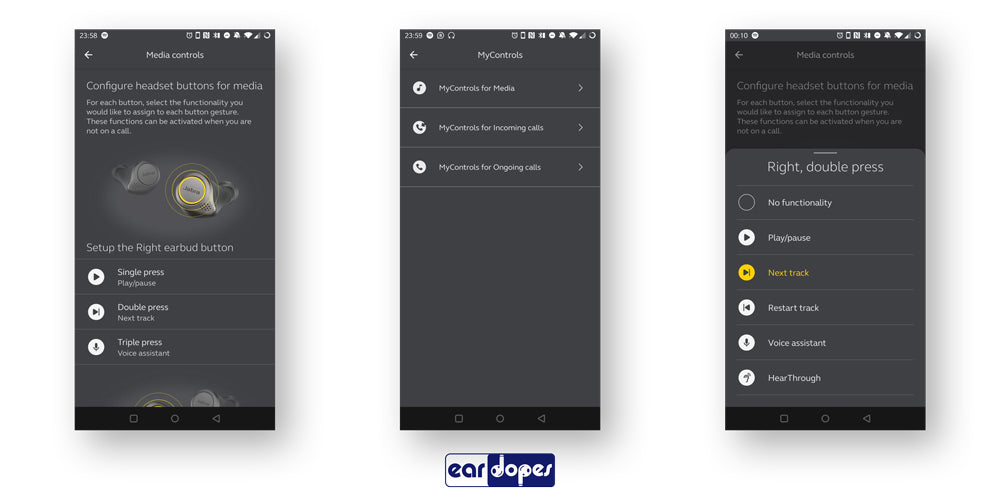
See here the Jabra app where you can set all the functions of your earbuds as you want.
HearThrough: ambient sound on demand
If you wear an in-ear earbud, you often hear little of your surroundings. This is because the earbuds completely seals your ear. You also call this passive noise canceling . But sometimes you do want to be able to hear ambient noise. When running or cycling, a signal in your ear can even save your life.
The Jabra Elite 85t therefore has HearThrough. That works like a kind of hearing aid. You hear your ambient sound amplified in your ear. Also while listening to music.
Only you could not use the technique on the 75t while cycling. Because the microphone could not catch the wind properly. As a result, you heard a lot of crackling and rattling.
The Jabra Elite 85t has 6 microphones and has a technique where the sound can be picked up well (even with a lot of wind). And that is handy! You can therefore also use the earbuds outside with HearThrough switched on!
This is how HearThrough improves a phone call
You can choose to have the HearThrough function turn on automatically when you receive a call. This allows you to hear yourself well while calling. With cheaper earbuds it is sometimes very difficult to make calls because you cannot hear your own voice. Talking then becomes a lot more difficult.
Incidentally, you determine whether this function is activated. You can also arrange that in the Jabra: Sound+ app.

With HearThrough you hear ambient sound amplified
Does the Jabra have 85t Noise Canceling (ANC)?
Yes! The Jabra Elite 85t has active noise canceling (also called noise canceling). Its predecessor (the 75t) did not have that. And we found that no loss. But we did see that it is a frequently asked question. And Jabra listened carefully to the customers.
We will test how the ANC works when we have the earbuds in.

Multipoint: connect the Jabra 85t to your phone and your laptop at the same time
You connect the Jabra Elite 85t with 8 devices. If you want to, of course. So you can connect your earbuds to a phone and a laptop at the same time. And that is very useful. You call that multipoint connection.
Work from home and video conferencing with the Jabra 85t
The Jabra Elite 85t are ideal for working at home. You can always be heard with the 6 microphones. Also, as mentioned earlier, you can connect your earbuds to your laptop and your phone at the same time. You can then listen to music on your phone and when your video conference starts, the earbuds automatically switch to the connection with your laptop.
The same goes for when you listen to music on your laptop. When you receive a call on your phone, the earbuds automatically switch to your phone.
One thing is for sure: once you get used to it, you don't want anything else.

Can you connect the Jabra Elite 85t to a laptop?
You can connect the Jabra Elite 85t to your laptop. On a Windows computer or laptop you do this as follows:
- Click on the notification icon at the bottom right
- Right click on bluetooth
- Go to settings
- Choose 'new bluetooth device'
- Open the case and put the Jabra 85t in your ears
- You should now see Jabra Elite 85t (if not, press and hold both buttons on the earbuds for longer, until you hear instructions)
- Click on 'Jabra Elite 85t' and choose 'connect'
Do you want to use multipoint (multi connection)? Then connect the earbuds after your laptop as you always do with your phone.
The Jabra app: this is what makes the app so good
You know it: you buy a printer, television, smartwatch and during use you will be asked if you want to download 'the app'. After purchase, you are enthusiastic about the purchased product and you download the app. Only when you open it you will notice that the app has zero added value for an end user. The added value is mainly for the manufacturer.
Jabra earbuds also have an app: Sound+. You understand (after reading the previous paragraph) that we did not have many expectations. Anyway, let's try this Jabra elite 75t review. And as it turns out, this is the first earbud app that is worth gold in our opinion.

Interface app
First of all, the app looks nice. With Android you have a handy pop-up that you see when you lower your screen. In it you can see the battery percentage of your earbuds and your charging case. And that is always useful info.
If you click on that screen, you open the app. In the main screen you will see the equalizer where you can adjust the tones to your preference. You can set the HearThrough (from 0% to 100%). You also have 3 modes: My Moment, Commute and Focus. There are different properties under each mode.
In the tab 'Headset' you can set everything for your earbuds. Do you want to adjust the buttons? Then you can. Do you want to view the manual? It's possible. Do you want to see if there is an update? Everything is possible! Oh, and you can also see where your earphones are. You can find your earbuds via GPS. Also handy!
MySound: the Jabra 75t adapts to your hearing
With MySound you can have your ears 'measured' on the basis of reactive beep tests. The earbuds will then personalize the balance of the sound for you. That is a smart feature.
A lot of budget has been put into the app. You can see that immediately.
Updates
When opening the app, we immediately saw that a new firmware update can be downloaded. You keep your earphones up to date via the app. That is also a reassuring thought when buying these tws.
Download Jabra Sound+ app
You can download the Jabra Sound+ app for Android and iOS .
Conclusion of this Jabra 85t review
The Jabra Elite 85t is a nice upgrade on its predecessor. Jabra has listened carefully to the feedback from the user, given the specifications.
The earbuds have ANC . That was a great wish of users. And the implementation of the Active noise canceling is good. From the moment you put the earbuds in your ear, you will no longer hear most of the ambient noise.
The Jabra 85t's microphone is very good. The 6 microphones that are incorporated in the earbuds do their job very well. They are therefore suitable earbuds for calling and video conferencing. The earphones also have a wind protection that makes them more resistant to the wind. That is also a plus, since you can now use the HearThrough function while cycling, running and on the go. The microphone was so good that we gave it the rating below.
| Score (0-10) | |
| Sound | 9 |
| Microphone | 10 🏆 |
| Fit | 7 |
| Battery | 7 |
| Control | 9 |
| Stability | 8.5 |
This might be interesting to you:
- Check out all our wireless earbuds blogs
- Also read the review of the 75t
- Prefer budget in-ears earbuds? These are the best tested earphones under € 50.
- Also check out our blog about alternatives to the Airpods






